 |
| Copyright Nicolas Lefaudeux |
 |
| Capturing fine detail in the corona and the lunar surface illuminated by Earthshine |
 |
| Baily's Beads and Solar Prominences |
Reflections on sailing, astronomy and photography.
 |
| Copyright Nicolas Lefaudeux |
 |
| Capturing fine detail in the corona and the lunar surface illuminated by Earthshine |
 |
| Baily's Beads and Solar Prominences |
 |
| Blink camera |
My first thought was to do something like in the referenced APOD... shoot to the north with the shadow to track being cast in front of the camera with the Sun shining from behind. I even considered mounting the camera so that its own shadow would be what traces out the analemma. However, while our house faces north-northeast, we have 6 huge cedar elm trees out front; during the summer any shadow cast from the edge of the house would be lost in the shade of the trees. Given that, I settled on shooting in the back yard.
 |
| View to be captured |
 |
| Gnomon on fence |
Although I only recently began posting about this project, I started planning it in December and started shooting the day after the winter solstice which fell on December 21st. Things are going well but there have been a few bumps in the road:
Timelapse showing 6 weeks of daily shadow captures
(with gnomon shadow highlighted and with raw video)
As you can see, at just 6 weeks, there is not enough of the analemma yet to make out its distinctive figure eight shape but a pattern is beginning to take form. And there are some oddities in the video - gaps from overcast days (and some rain) and other things moving besides the shadow cast by the fence and gnomon (leaves, chairs, our dog, etc.) - all things I expected given my past experience creating timelapse videos.
But how exactly did I create the gnomon? What tools did I use to automate the daily image capture? And what techniques am I using to process and align the images? To create the video? In my next post, I'll dive into these technical details and more, sharing the nuts and bolts of my analemma timelapse setup for those who want to explore further.
If you follow the Astronomy Picture of the Day (APOD) like I do, you may have seen the December 2024 entry showcasing a photographer in Colorado who used a security camera to track a shadow on their driveway at the same time each day for nearly a year. As the seasons changed, this shadow traced out a distinctive figure-eight pattern known as an analemma. I found the simplicity and ingenuity of using readily available technology to capture such a complex phenomenon fascinating.
Video from APOD: Driveway Analemma
What caught my attention wasn't just the clever use of a security camera to track the sun's movement, but how it connected ancient and modern ways of marking time. Most of us have seen sundials in gardens or parks, where shadows mark the time of day. Fewer people are aware of solar calendars, like the Noon Mark on the south face of the Royal Observatory in Greenwich, which uses carefully placed markers to track a shadow's position at noon throughout the year, forming the same figure-eight analemma shape. In the video above, here was someone using modern technology to capture the same astronomical pattern that astronomers and timekeepers have been tracking for centuries.
Inspired by this APOD, I decided to capture a shadow analemma using technology myself. I'll dive into the details of that in my next post, but first, I’d like to share a bit of historical and scientific context.
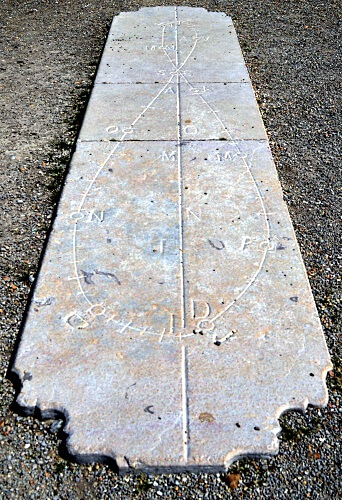 |
| Dial at Brou Monestary |
The word analemma comes from ancient Greece, where it originally referred not to the figure-eight pattern itself but to the mathematical techniques used for calculating the Sun’s position in the sky. It was derived from the Greek word analēmma, which referred to the support or pedestal of a sundial. In astronomical terms, however, analēmma described the methods used to account for the variations in the Sun's apparent motion throughout the year. This early use of the term was central to creating accurate solar calendars and tracking celestial events.
In modern usage, analemma now refers to the distinctive figure-eight pattern traced by the Sun's position in the sky when observed at the same time each day throughout the year. This pattern arises from two astronomical phenomena: the tilt of the Earth's axis and its elliptical orbit around the Sun.
The Earth's axial tilt of 23.5 degrees is the easy part of the pattern to understand. Because of this tilt, the Sun appears lower in the sky during winter and higher during summer in the Northern Hemisphere, with the opposite occurring in the Southern Hemisphere. If this were the only factor, the analemma would form a vertical line rather than a figure-eight, as the Sun's position in the sky would rise daily between the winter and summer solstices and descend daily between summer and winter.
However, because the Earth's orbit around the Sun is an ellipse, it is closer to the Sun around January and farther from the Sun around July. According to Kepler's Second Law, an orbiting body moves faster as it is getting closer to the body it orbits and slower as it is moving farther away. When the Earth is speeding up, the Sun appears a little ahead of its average position in the sky (i.e., where it would be if Earth's orbit were a perfect circle) and, as it is slowing down, it appears a little behind its average position. This, combined with the Sun's changing elevation through the seasons, creates the figure-eight pattern.
Long before cameras could record the Sun's position in the sky, ancient civilizations from Egypt to China used a down-to-earth approach to track time: observing shadows cast by the Sun—patterns that, over time, reflected the effects of the analemma. They built elaborate structures specifically designed to mark the passage of days and seasons by the position of shadows. These structures were not just timekeeping tools; they were woven into religious and cultural traditions, guiding agricultural cycles and celebrations.
 |
| APOD: Analemma over the Callanish Stones |

