 |
| Click to enlarge |
Some news headlines leading up to the total solar eclipse last week suggested we might be able to see the "Devil Comet" (12P/Pons-Brooks) during totality, though with binoculars or a telescope, not naked-eye. We didn't see it but then we even forgot to use our binoculars to look at the eclipsed sun during totality much less remembered to use them to look for the comet.
I was asked whether the comet might appear in the photos I was taking with my telescope and my answer was, unfortunately no, it was well outside the field of view of my equipment.
However, I was excited to see an article in my news feed late last night describing a comet passing close enough to the sun to fit in a telescopic field of view. Called SOHO-5008, it was a sungrazer, a comet passing so close to the Sun it would appear in coronagraph images by the SOHO solar satellite. This one had been identified in SOHO images the morning of the eclipse and several people found that they had captured it in their eclipse images. Later that day, it had burned up in the Sun.
This morning, I pulled up my own images from totality and found that I had captured it, too! It took bumping up the exposure far more than I usually would but, once I did that and made a few other adjustments to bring out more detail, there it was. Here is an edit with labels similar to an image from my last post, noting some of the brighter stars visible from constellation Pisces and adding an enlarged inset for the comet.
I may do another edit later on to balance out the overall image but i wanted to go ahead and share this now.
Pretty cool, huh?


.png)














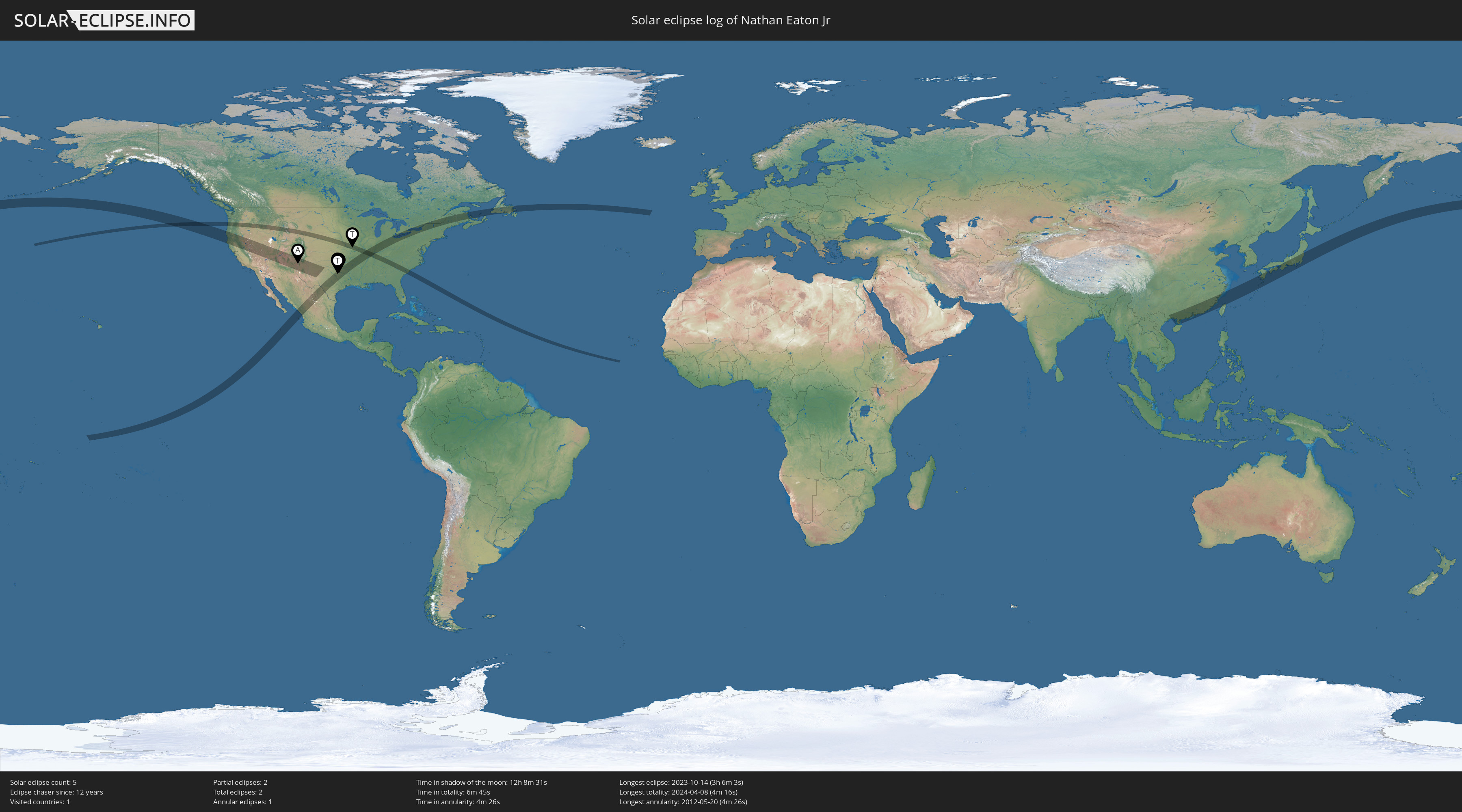












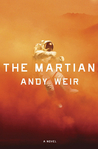






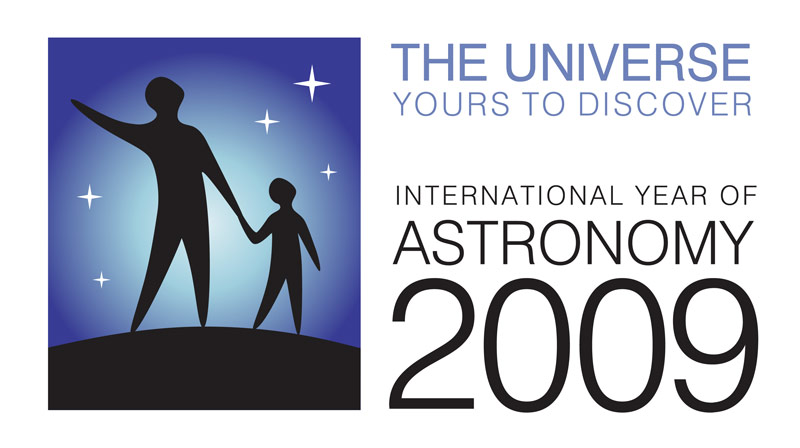 The journey continues beyond 2009... check it out!
The journey continues beyond 2009... check it out!
